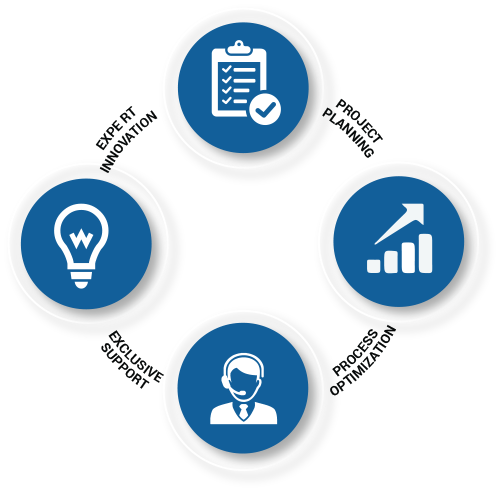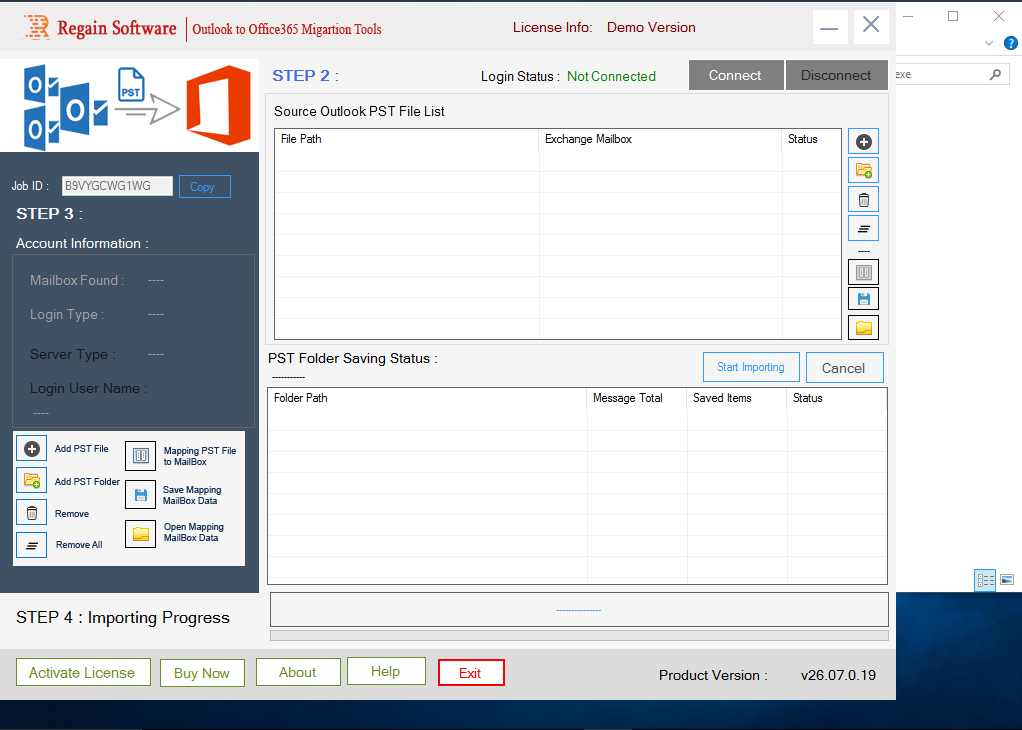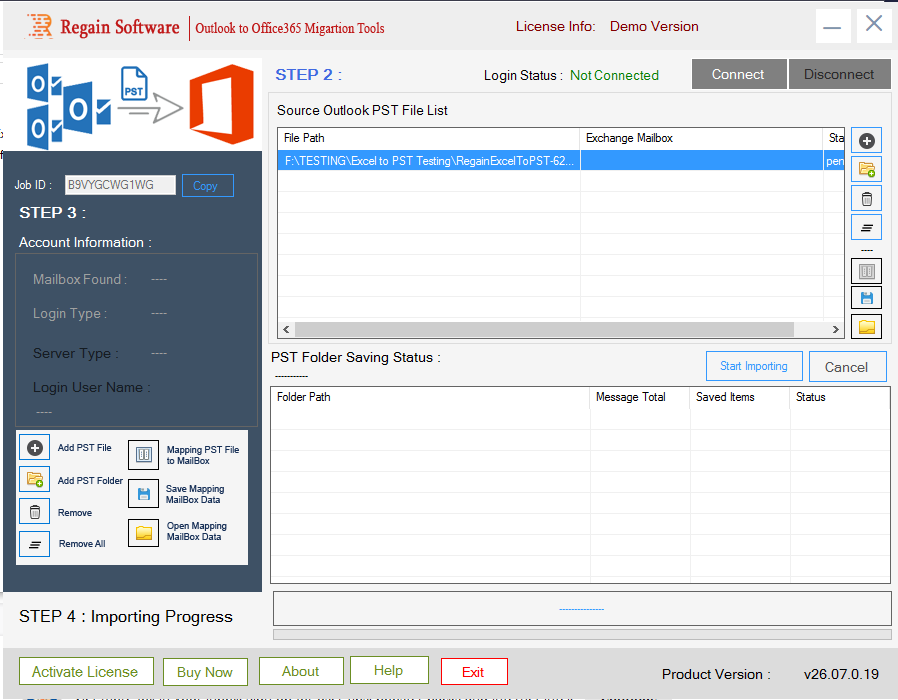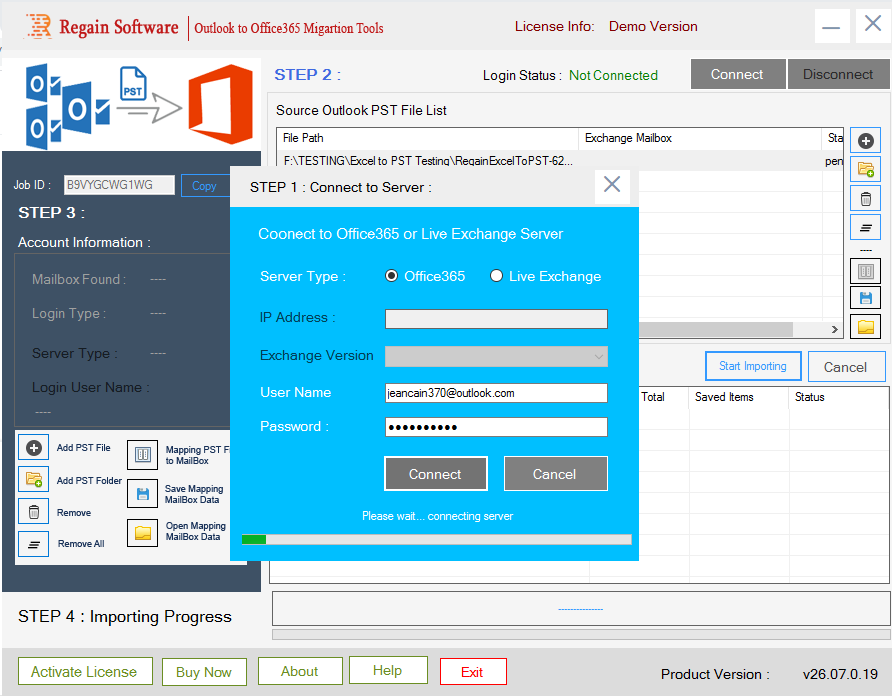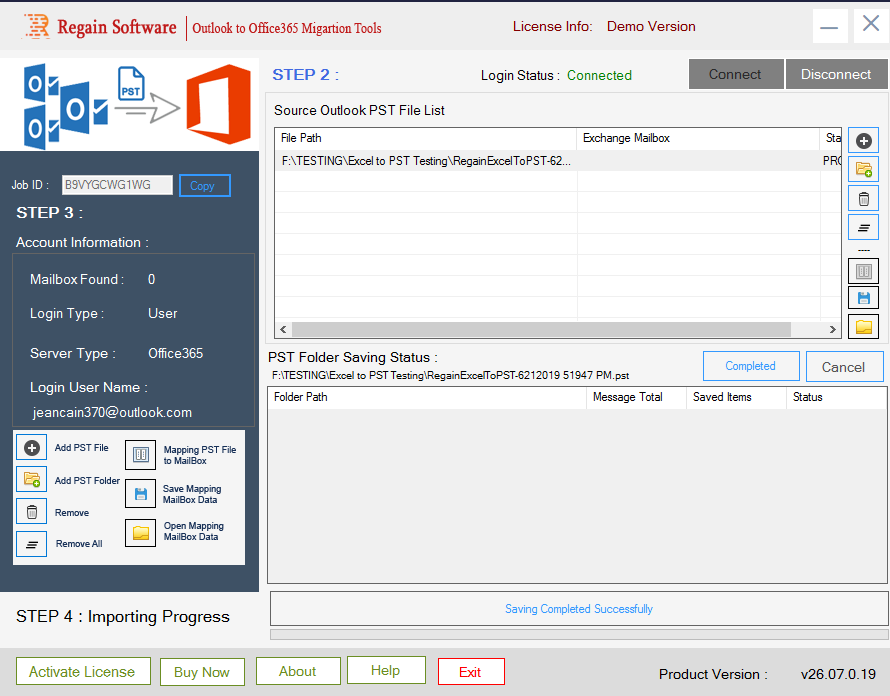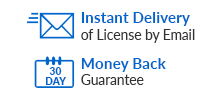

Import PST to Office365
PST to Office 365 Software is the best solution to import Outlook PST data to Office 365 Account including Mailboxes, Archive Mailboxes, Public Folder, Emails, Attachments, Contacts, Tasks, Notes and Calendars to Cloud Environment.
- Import PST file(s) to Office 365 Primary Mailboxes easily
- Import PST file(s) to Office 365 Archive and Shared Mailboxes in accurate way
- Import PST data to Office 365 Groups quickly
- Import PST items to Office 365 Public Folder & maintain data hierarchy
- Instantly imports PST file items such as: Emails, Contacts, Calendars, Tasks, Attachments etc.
- Allows Selective migration with smart data filter options: Date, Item Type, etc.
- Mapping of multiple PST files to Exchange/Office 365 mailboxes
- Show Preview of Emails before Migration
- No File Size Limit while Importing PST to Office 365 Account
- Support MS Outlook 2019, 2016, 2013, 2010, 2007, 2003, 2000, 2002, 98 and 97